Understanding NAS Operating Systems: Asustor ADM, QNAP QTS/QuTS Hero and Synology DSM Compared

Exploring the Best NAS Operating Systems: A Detailed Comparison
Network Attached Storage (NAS) devices have become essential tools for businesses and individuals alike, allowing for seamless data storage and sharing. One of the most frequent questions asked is, "Does a NAS have an operating system?" The answer is a resounding yes. Like a PC, NAS devices run on specific operating systems, which vary depending on the brand. In this article, we will explore the pros and cons of three prominent NAS brands: QNAP, Asustor, and Synology.
NAS Operating Systems at a Glance:
| Operating System | Asustor ADM | QNAP QuTS Hero | QNAP QTS | Synology DSM |
|---|---|---|---|---|
| File System | BTRFS | ZFS | ext4 | BTRFS |
| Applicable Segment | All | SMB & Enterprise | Home & SMB | All |
| Maximum Volume Capacity | 16 TB | 5 PB | 250 TB | Home & SMB models: 200 TB, Enterprise models: 1 PB |
| RAID Rebuild Time for a 10 TB HDD | 100 hours | 7 minutes | 98 hours | 23 hours |
| SSD | Used for cache, Used as volumes and storage pools | Used for cache, Used as volumes and storage pools | Used for cache, Used as volumes and storage pools | Used for cache |
| Surveillance | Free 4 surveillance channels | Free 8 surveillance channels WIN, Free facial recognition supported by 75+ models, Free people counting supported by 15+ models | Free 8 surveillance channels WIN, Free facial recognition supported by 75+ models, Free people counting supported by 15+ models | Free 2 surveillance channels, Facial recognition supported by 2 models |
| Virtual Machine | Unlimited CPU cores and virtual switches | Unlimited CPU cores and virtual switches | Unlimited CPU cores and virtual switches | Free 2 CPU cores and 4 virtual switches (paid licenses required for additional) |
| Photo Grouping Category | None | Faces, Places, Things | Faces, Places, Things | Faces, Places |
| HDMI Capability | Most of the models | Most of the models | Most of the models | A few of the model |
| OCR Indexing | None | Yes | Yes | None |
For a closer look at their products, you can visit their pages:
Pros and Cons
Asustor
- Pros: Great value, first brand to adopt 2.5Gbe, and easy-to-follow product naming.
- Cons: Mobile apps feel sparse, and its Surveillance Center application feels dated.
QNAP
- Pros: Best for OCR and indexing search engine, enterprise solutions featuring ZFS, extensive 100Gbps Ultra-high-speed options, and the best for virtual machines.
- Cons: More Android feel towards apps, lacks BTRFS and SHR support, and often noisier with a metal chassis.
Synology
- Pros: User-friendly GUI, excellent surveillance software, and the best range of first-party software.
- Cons: Often pricier, typically lower hardware power, and limited NVMe SSD bay functionality.
Summary
Choosing a NAS operating system boils down to specific needs and preferences. QNAP offers excellent virtual machine solutions and is best suited for businesses. Asustor is the go-to for those seeking value and functionality, while Synology stands out for its user-friendliness and software suite. Each brand brings something unique to the table, ensuring there's a solution for everyone.
Understanding the differences between these NAS systems can help users determine which is best suited to their requirements, be it for home use or enterprise-level operations.
No comments



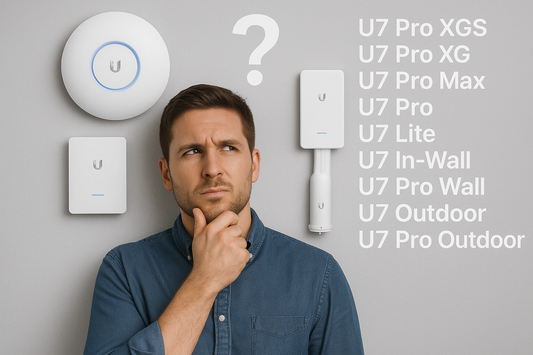

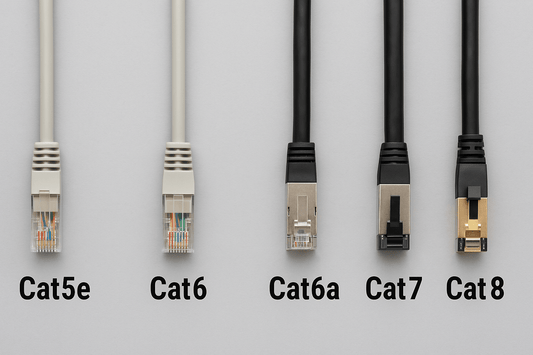

0 comments