NAS/SAN vs Public Cloud: The Ultimate Business Storage Guide
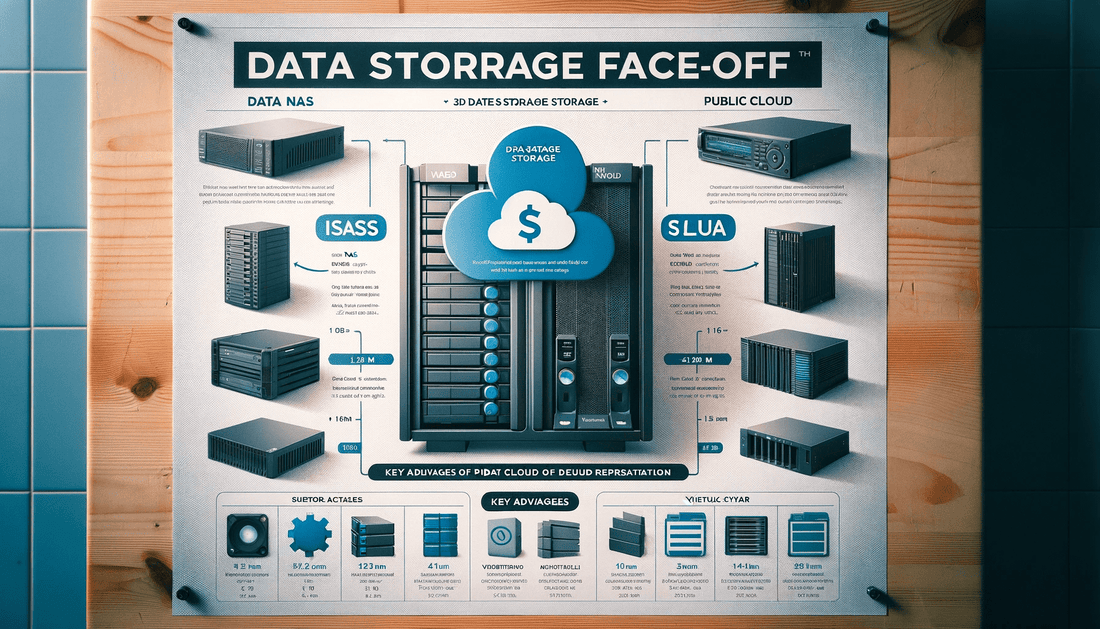
NAS/SAN vs Public Cloud: Choosing the Right Data Storage Solution for Your Business
In today's data-driven world, the choice of data storage solution — Network Attached Storage (NAS), Storage Area Network (SAN), or Public Cloud — can significantly impact a business's operations and strategy. This comprehensive guide aims to dissect these options, offering a deep dive into their features, benefits, drawbacks, and practical applications in various business scenarios.
Understanding NAS/SAN and Public Cloud Storage
NAS/SAN Explained
NAS and SAN represent local storage solutions, typically set up on-premises within an organization. NAS is more file-oriented, making it ideal for data sharing within a local network. SAN, on the other hand, offers block storage, providing high-speed data transfer ideal for complex applications like databases.
Public Cloud Explained
Public Cloud storage is hosted remotely in data centers and is accessible over the internet. It offers dynamic scalability, allowing businesses to adjust storage capacity as per their evolving needs.
NAS/SAN and Public Cloud: A Comparison
| Feature | NAS/SAN | Public Cloud |
|---|---|---|
| Location | Local (on-premises) | Remote (data centers) |
| Storage Capacity | Large, expandable via hardware | Scalable, virtualized storage space |
| Security | User-managed with customizable security protocols | Managed by provider, typically with robust security measures |
| Performance | Faster access, lower latency due to proximity | Potentially slower due to internet dependency |
| Cost | Higher initial investment, lower ongoing costs | Lower initial cost, usage-based ongoing fees |
| Control | Complete control over hardware and software | Limited control, dependent on service provider |
| Accessibility | Primarily on-premises access, remote access possible with configuration | Globally accessible via the internet |
Detailed Comparison
Location
- NAS/SAN: Locally hosted, offering direct network access with reduced latency.
- Public Cloud: Remotely hosted, accessible anywhere with internet access, but potentially impacted by network issues.
Storage Capacity
- NAS/SAN: High local storage, expandable through additional hardware. Ideal for large data volumes requiring quick access.
- Public Cloud: Virtually unlimited and highly scalable storage, but dependent on service provider terms and internet bandwidth.
Security
- NAS/SAN: Offers the ability to implement tailored security protocols, ensuring data privacy and protection. However, it requires in-depth IT knowledge to manage these effectively.
- Public Cloud: Generally high-level security maintained by the provider, but risks exist regarding data breaches and external attacks.
Performance
- NAS/SAN: Superior for operations requiring high-speed data access, such as real-time data processing and large database management.
- Public Cloud: Performance can vary based on internet speed and provider infrastructure, potentially leading to latency issues in data-intensive applications.
Cost Implications
- NAS/SAN: Involves significant upfront investment in hardware and infrastructure, but lower ongoing operational costs.
- Public Cloud: Lower initial setup costs with a pay-as-you-go model, but recurring costs can accumulate, especially with increasing data demands.
Control and Compliance
- NAS/SAN: Complete control over the storage system, allowing for customization and compliance with specific industry regulations.
- Public Cloud: Limited control over the storage infrastructure, and compliance depends on the provider’s adherence to regulations.
Accessibility and Collaboration
- NAS/SAN: Primarily local network access, though remote access can be configured. Excellent for internal collaboration within an organization.
- Public Cloud: Global accessibility facilitates external collaboration but relies heavily on internet connectivity.
Benefits and Drawbacks
NAS/SAN
- Advantages: Enhanced data control, high-speed access, customizable security, and one-time capital expenditure.
- Disadvantages: Requires technical expertise for setup and maintenance, higher upfront costs, and potential for physical damage or loss.
Public Cloud
- Advantages: Scalability, remote accessibility, lower initial costs, and robust disaster recovery capabilities.
- Disadvantages: Ongoing operational costs, potential security concerns, compliance issues, and dependence on external providers.
Life Scenarios
Scenario: Large Enterprise with Sensitive Data
A financial institution handling sensitive client information and large transaction databases would benefit from a NAS/SAN setup due to its high-speed access, enhanced security, and control over data.
Scenario: Growing Startup with Flexible Needs
A startup with fluctuating and unpredictable data needs would find the scalability and cost-effectiveness of Public Cloud storage more suitable. It allows them to adapt quickly to changing demands without heavy investment in physical infrastructure.
Scenario: Global Company with Remote Workforce
A company with a distributed workforce needing to access and collaborate on documents and projects would benefit from the Public Cloud’s global accessibility and ease of external collaboration.
Summary
The choice between NAS/SAN and Public Cloud storage hinges on several factors, including data sensitivity, speed requirements, budget constraints, and scalability needs. While NAS/SAN offers control and speed, it comes with higher upfront costs and maintenance needs. Public Cloud, conversely, provides flexibility and lower initial investment but may raise concerns over ongoing costs, security, and compliance. A hybrid approach, combining both local and cloud storage, might be the optimal solution for many businesses, offering a balance between control, scalability, and cost.
No comments



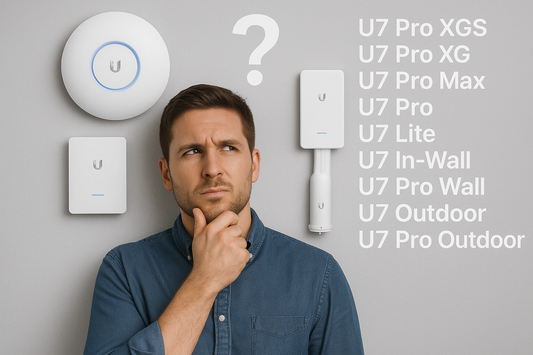

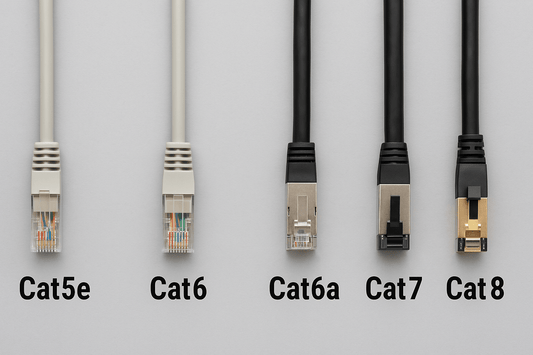

0 comments