Mastering RAID: The Key to Robust Data Management and Protection
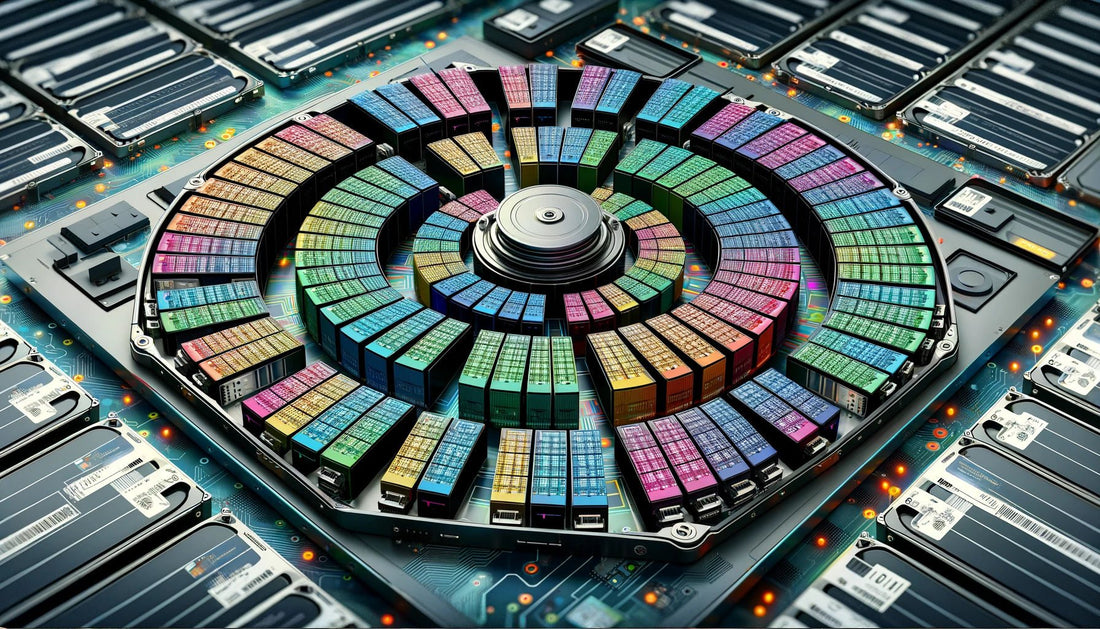
RAID Technology: Ensuring Enterprise Data Resilience
A Comprehensive Exploration of RAID Configurations and Their Significance
RAID (Redundant Array of Independent Disks) stands as an indispensable component in data storage and management. By offering a suite of configurations, RAID systems provide varying levels of data protection, system performance, and storage efficiency. This comprehensive guide delves into the specifics of RAID, including traditional levels like RAID 0, 1, 5, 6, and 10, as well as Synology Hybrid RAID (SHR) and other configurations, highlighting their operational methods, advantages, disadvantages, and recovery options.
Understanding RAID: From Basics to Advanced Configurations
The Mechanics Behind RAID
RAID arrays are designed to secure data against hardware failure and optimize performance. The choice of RAID level can influence the storage system's ability to handle data redundancy, drive failure, and performance demands, making it a critical decision for IT administrators and data managers.
RAID Levels: Balancing Performance with Redundancy
Each RAID level offers a unique combination of performance and redundancy:
- RAID 0 utilizes striping to maximize speed and capacity but lacks redundancy.
- RAID 1 relies on mirroring to ensure data redundancy at the cost of storage efficiency.
- RAID 5 introduces parity to offer a balance between speed, capacity, and redundancy.
- RAID 6 adds an extra layer of parity, providing more robust protection against multiple drive failures.
- RAID 10 combines the features of RAID 1 and RAID 0 to deliver both high performance and data redundancy.
Synology Hybrid RAID (SHR)
Synology's SHR is an automated RAID management system that allows for easy storage expansion and management. It is tailored to optimize disk usage and provide one or two-disk redundancy, simplifying RAID setup and maintenance, especially for users with minimal technical knowledge.
The Importance of RAID in Data Management
RAID as a Data Safety Net
RAID configurations serve as a safety net against data loss due to disk failures, ensuring data availability and business continuity. The redundancy provided by RAID systems is crucial in enterprise environments where data is a valuable asset.
RAID vs. Backup: A Dual-Layer Defense
While RAID protects against hardware failure, it does not replace the need for regular backups, which safeguard against data corruption, accidental deletion, and other forms of data loss. RAID and backup strategies should be used in tandem for comprehensive data protection.
Comprehensive RAID Comparison Chart
The following chart provides a detailed comparison of various RAID modes, describing their operations, advantages, disadvantages, and recovery processes:
| RAID Mode | Description | Operation | Advantages | Disadvantages | Recovery Option |
|---|---|---|---|---|---|
| RAID 0 | Striped disks | Data is split evenly between two or more disks. | Large size and the fastest speed; great for systems where performance is more important than redundancy. | No redundancy; if one or more drives fail, this results in total data loss. | Total array failure; data restoration from backup needed. |
| RAID 1 | Mirrored disks | Two or more drives have identical data on them. | A single drive failure will not result in data loss; simple data mirroring provides redundancy. | Speed and size are limited by the slowest and smallest disk. | Only one drive is needed for recovery. |
| RAID 3 | Striped set with dedicated parity | Data is split evenly between two or more disks, plus a dedicated drive for parity storage. | High speeds for sequential read/write operations. | Poor performance for multiple simultaneous instructions; not commonly used. | A single drive failure will rebuild. |
| RAID 5 | Striped disks with distributed parity | Data is striped evenly between three or more disks. Parity is split between disks. | Large size, fast speed, and redundancy. | The total array size is reduced by parity; slightly slower write performance due to parity. | A single drive failure will rebuild. |
| RAID 6 | Striped disks with double parity | Two sets of parity are spread across all disks for extra safety. | Protects against up to two simultaneous disk failures; high fault tolerance. | More complex parity calculations can impact write performance; additional disks required for parity. | Can rebuild even after two drives fail. |
| RAID 10 | Striped set of Mirrored Subset | Four or more drives are made into two mirrors that are striped. | Larger size and higher speed than RAID-1, and more redundancy than RAID-0. | Requires at least double the number of disks for mirroring; higher cost. | Only one drive in a mirrored set can fail. |
| JBOD | Just a Bunch Of Disks | Any number of drives are accessed independently by the operating system. | Simple storage expansion; software RAID modes can be used. | No built-in redundancy or performance improvement; relies on the OS for management. | Individual disk recovery is possible; no array recovery. |
| Big | Spanning or Concatenation | Data is written on one drive until it is full, and then the next drive(s) until they are full. | Creates a very large and simple array. | No redundancy; not a true RAID level in the traditional sense. | N/A; no built-in recovery process. |
| Clone | RAID 1 + Spare | Two drives have identical data, plus one drive is used for rebuilding in case of a primary array failure. | Seamless operation when one drive fails in a RAID-1 array; spare drive provides additional redundancy. | Spare drive is not accessible to the user; effectively operates as RAID 1 until failure. | Only one drive is needed for recovery. |
This table serves as a detailed guide for understanding the various RAID configurations and their appropriate use cases, enabling you to make informed decisions about your data storage strategy.
Incorporating RAID into your data management infrastructure not only safeguards your data but also improves system performance. RAID technology's ability to adapt to different requirements makes it a versatile and essential tool for any enterprise concerned with data resilience.
When considering RAID, it's important to also have a robust backup solution in place. RAID protects against hardware failure but not against data corruption or accidental deletion, for which backups are necessary. The combination of RAID and backup provides a comprehensive strategy for data protection.
By understanding the nuances of each RAID level, enterprises can tailor their storage systems to achieve the optimal balance of performance, capacity, and redundancy. RAID technology, with its various configurations, continues to be a foundational element in the architecture of enterprise data storage solutions.
Why RAID is Crucial
RAID is crucial for several reasons:
- Data Redundancy: RAID provides redundancy to safeguard against data loss due to disk failure.
- Performance Improvement: Certain RAID levels can improve the performance of storage systems, making them faster in reading and writing data.
- Cost-Effective Storage: RAID allows for the use of multiple cheaper disks rather than relying on a single more expensive and larger disk.
Selecting the Right RAID Level
The choice of RAID level is influenced by the specific needs of the data storage system, including budget constraints, desired performance levels, and the required degree of redundancy.
Conclusion: RAID as a Pillar of Enterprise Data Security
RAID technology plays a critical role in modern data management, offering tailored solutions to safeguard data and optimize system performance. From RAID 0's high-speed performance to RAID 6's robust redundancy and the innovative SHR, RAID systems provide essential tools for ensuring data integrity and availability.
No comments

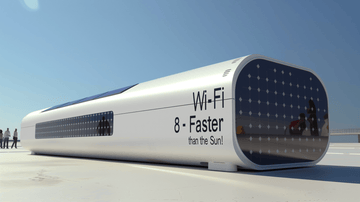

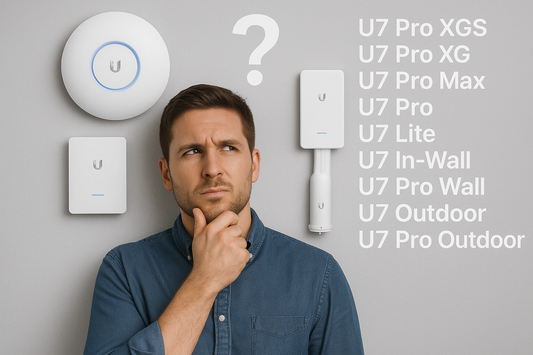

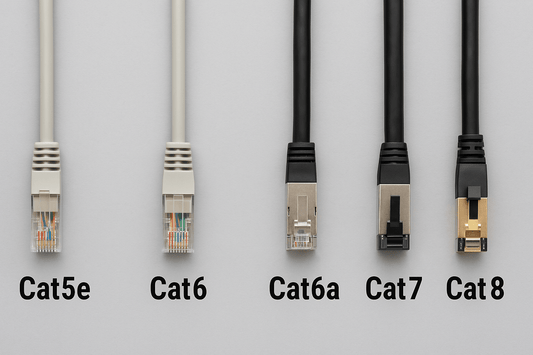

0 comments